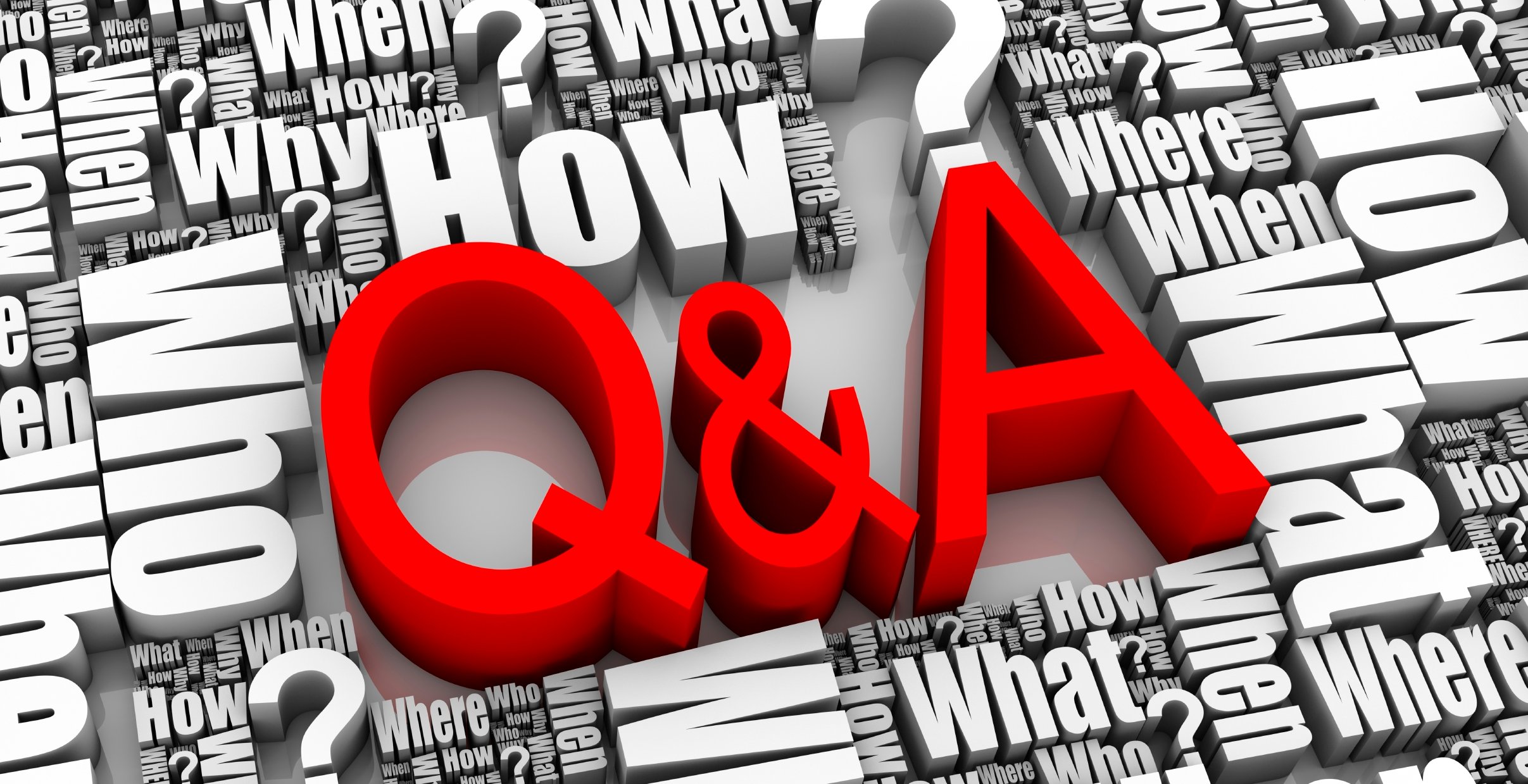
How do I get started?
You will first need to know your username and password. Your username will be the email address you gave our staff when completing the electronic paperwork when you visited our facility. An email should have been sent to that particular email to complete registration for the portal. If you are unsure about your email address / username please contact us at our main number so that we can assist you.
864-305-5000
What is the purpose of the Patient Portal?
The patient portal allows you to communicate with our physicians and access important information over the internet. EmergencyMD will send reminders, statements, lab results, and much more electronically.
How does the Patient Portal work?
EmergencyMD’s Patient Portal is a secure webpage that uses encryption to keep unauthorized persons from viewing communications, information, or attachments. Secure messages and information can only be viewed with the correct username and password.
What can I expect from the Patient Portal?
With the portal you will be able to view and communicate the following:
-
Your Health Record
-
Labs and Imaging
-
Referrals
-
Appointments
-
General Messages
-
And More!

